FILE TRANSFER PROTCOL
File Transfer Protocol(FTP) is an application layer protocol that moves files between local and remote file systems. It runs on top of TCP, like HTTP. To transfer a file, 2 TCP connections are used by FTP in parallel: control connection and data connection.
Why FTP?
FTP is a standard communication protocol. There are various other protocols like HTTP which are used to transfer files between computers, but they lack clarity and focus as compared to FTP. Moreover, the systems involved in connection are heterogeneous systems, i.e. they differ in operating systems, directories, structures, character sets, etc the FTP shields the user from these differences and transfers data efficiently and reliably. FTP can transfer ASCII, EBCDIC, or image files. The ASCII is the default file share format, in this, each character is encoded by NVT ASCII. In ASCII or EBCDIC the destination must be ready to accept files in this mode. The image file format is the default format for transforming binary files.
Mechanism of File Transfer Protocol
Types of Connection in FTP
- Control Connection
- Data Connection
Types of Connection in FTP
1. Control Connection: For sending control information like user identification, password, commands to change the remote directory, commands to retrieve and store files, etc., FTP makes use of a control connection. The control connection is initiated on port number 21.
2. Data connection: For sending the actual file, FTP makes use of a data connection. A data connection is initiated on port number 20.
FTP sends the control information out-of-band as it uses a separate control connection. Some protocols send their request and response header lines and the data in the same TCP connection. For this reason, they are said to send their control information in-band.
Blog Posted By
J. Jagan Rupchand.M.E.,

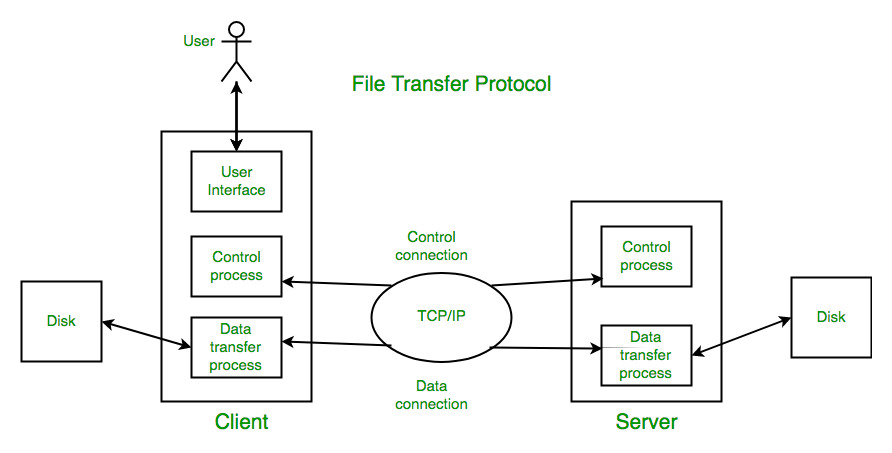

Comments
Post a Comment